We're bringing you more functionality to the data partition selection menu by making at available in logs in context views. You can now filter and query your logs by data partitions in APM, hosts, traces, and transaction views, just like you do in the main logs view.
Data partitions in logs in context
Make your workflow easier by filtering your logs by partition without having to switch to the main logs view. To view logs from specific partitions, open the data partition menu and select the partitions you'd like to see logs from. Then, just click Done!
You can access this feature from:
- APM
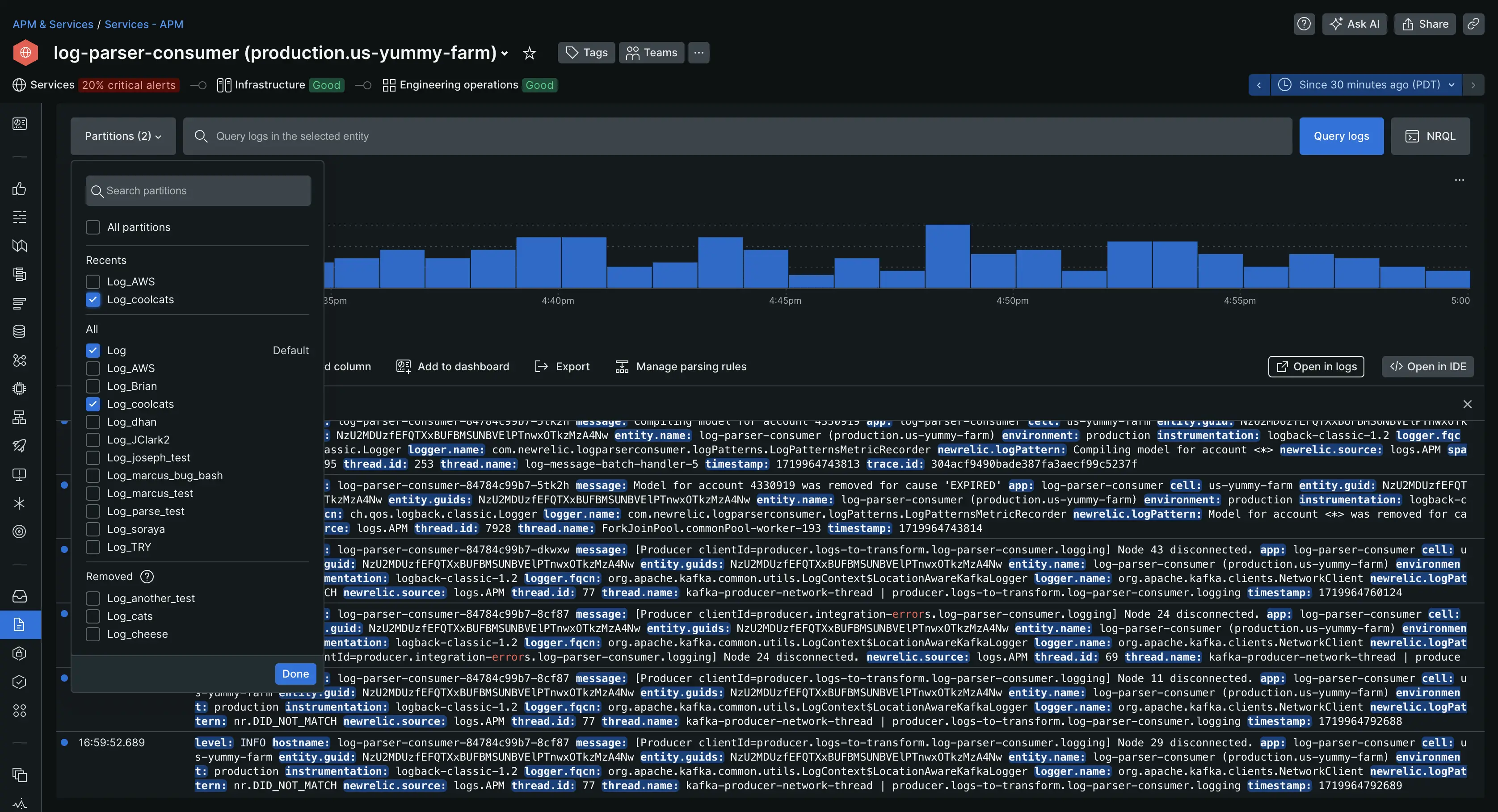
- Hosts
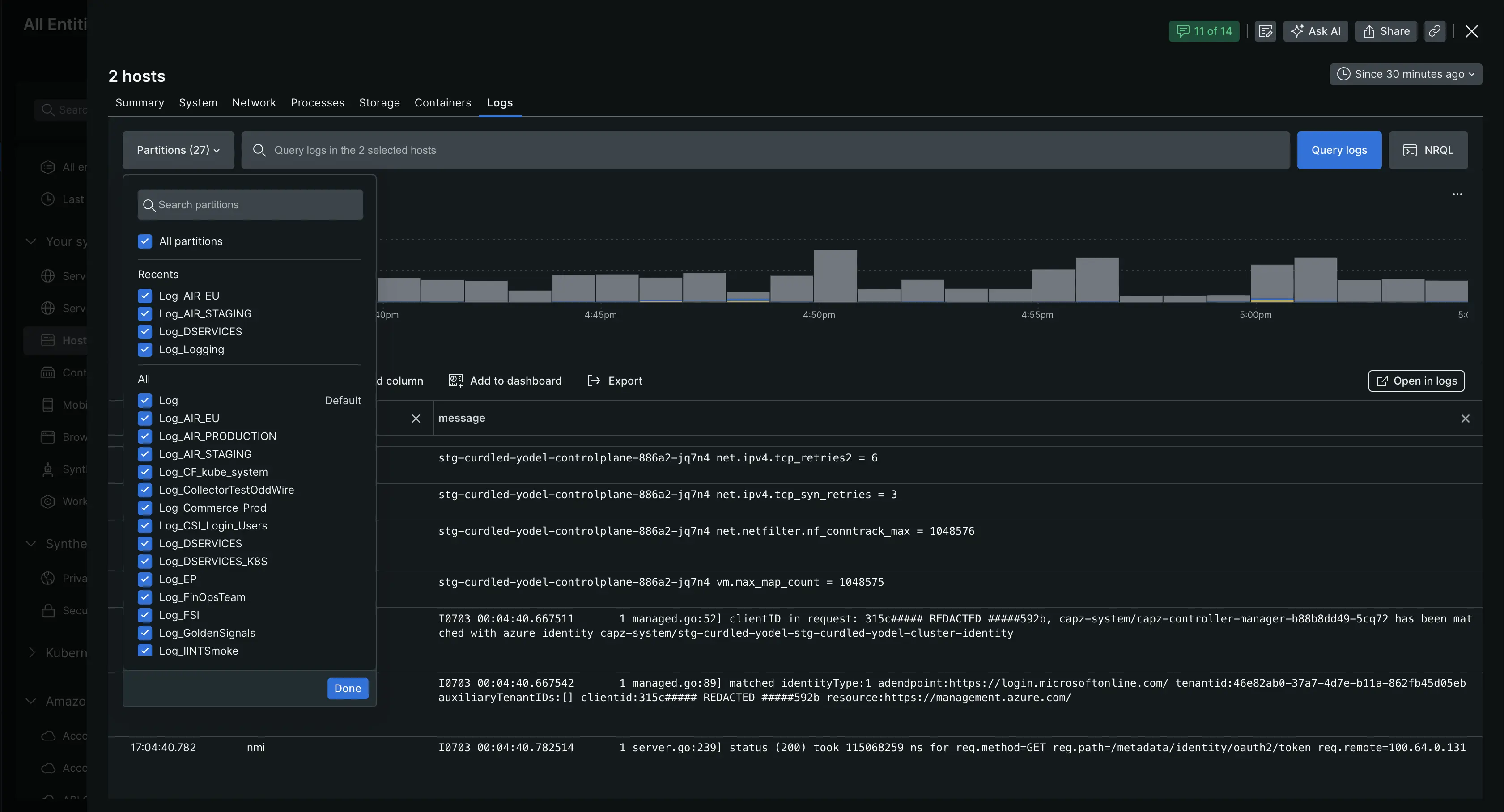
- Traces
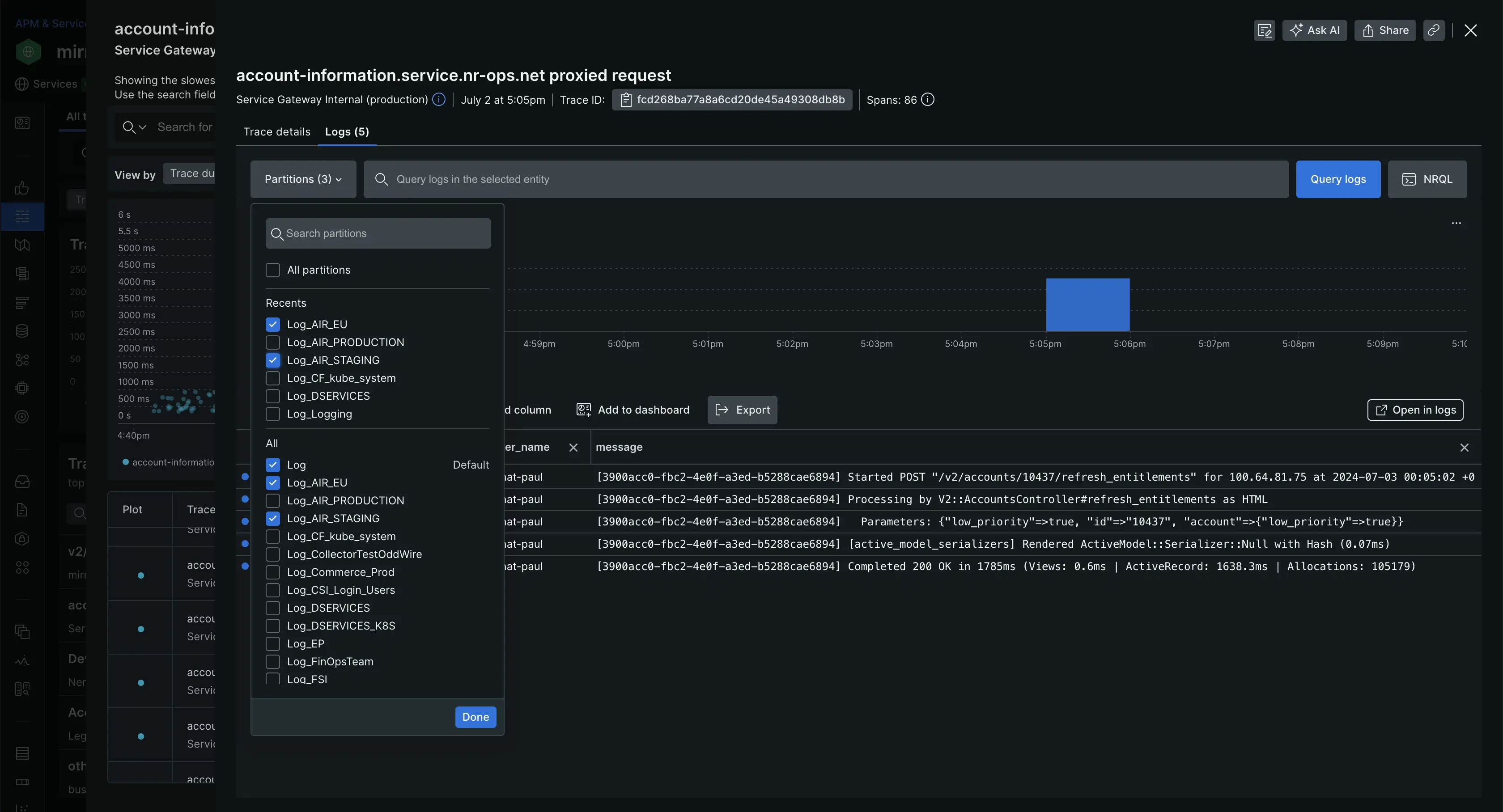
- Transactions
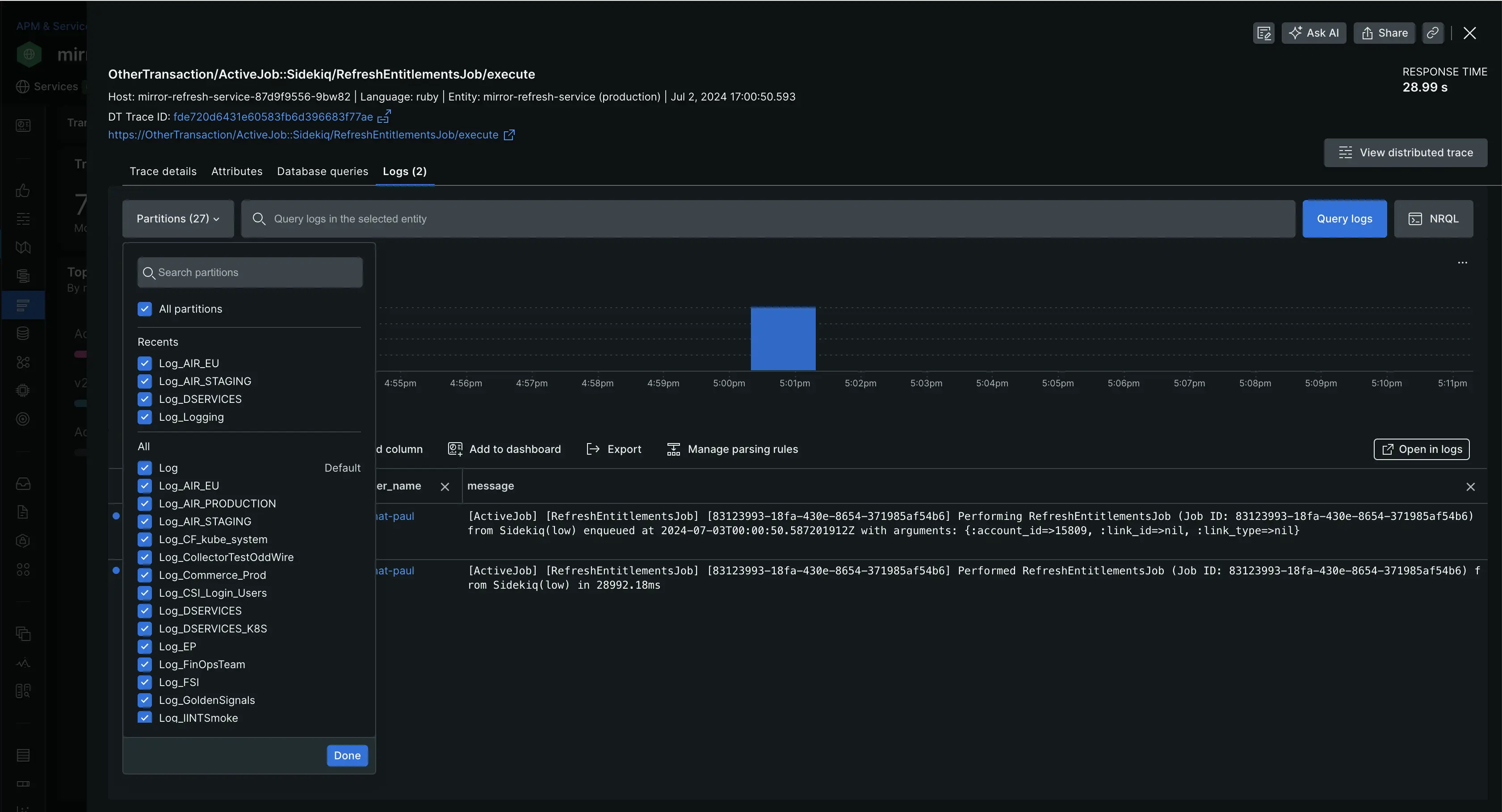
For more info on how to use data partitions to improve your workflow, check out the docs page.