The dynamic nature of Kubernetes environments makes it complicated to monitor your application workloads, as the containers hosting those workloads frequently spin up and down. Developers must continuously modify their workloads and deploy agents to achieve full visibility and manage performance effectively. This process makes installing and managing the life cycle of APM and Kubernetes instrumentation cumbersome and time-consuming, which negatively impacts developer productivity.
New Relic extends one-step observability to Kubernetes for fast instrumentation and out-of-the-box, AI-powered insights. APM auto-attach automates APM instrumentation with Kubernetes deployments, eliminating the need for code changes. Instantly analyze your entire Kubernetes workload with pre-built dashboards that automatically correlate applications and Kubernetes on a single user interface, enabling faster performance management and more efficient troubleshooting.
Kubernetes APM Auto-attach capabilities:
- One-step APM and K8s instrumentation: New Relic APM auto-attach provides simple installation and one-time setup for auto-instrumentation for both APM and Kubernetes.
- Simple agent upgrades: APM agent versions can be automatically updated to the latest version (or any other) based on your needs.
- No changes in the application manifest are needed: DevOps teams can fully manage and configure APM auto-attach without modifying the application's deployment manifest.
- Agents supported: Java, Node.js, Python, Ruby, .NET and PHP.
- Curated experience with out-of-the-box insights: New Relic’s Intelligent Observability Platform enables immediate troubleshooting with AI-powered, out-of-the-box insights that automatically correlate apps and Kubernetes data in a single UI, enabling any user to identify and resolve performance issues faster.
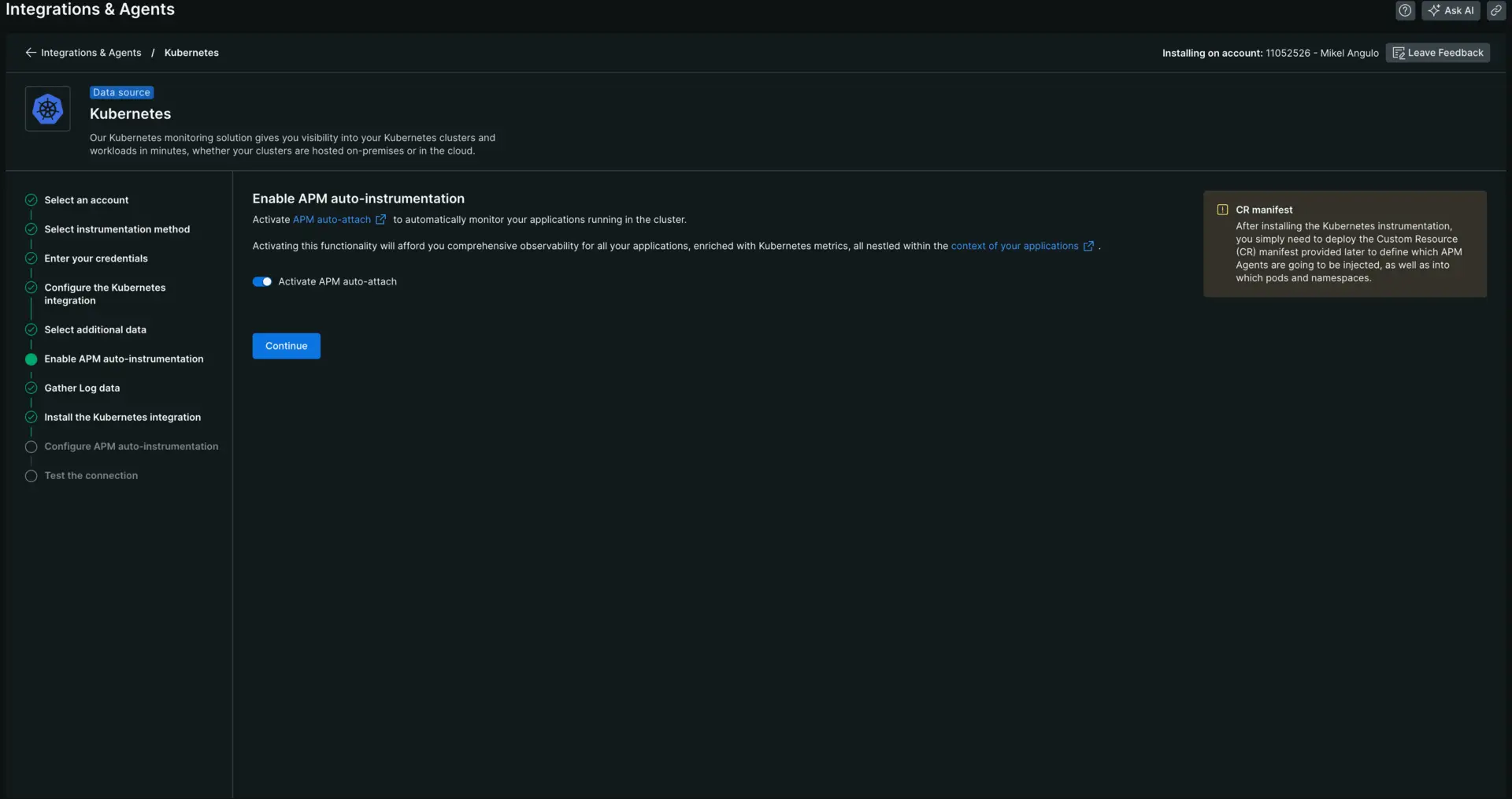
How to start
Depending on your choice you can install it by taking advantage of our K8s guided install which includes APM auto-attach or following the steps described in our public docs.
Guided install
The new K8s installation flows not only includes K8s APM auto-attach to be installed automatically but also provides guidance to inject the instrumentation CR needed to enable auto-instrumentation.
- Click on Integrations & Agents on the left menu.
- Select Kubernetes & containers collection listed in the bottom of the screen.
- Finally, click on the Kubernetes tile to start the guided install.
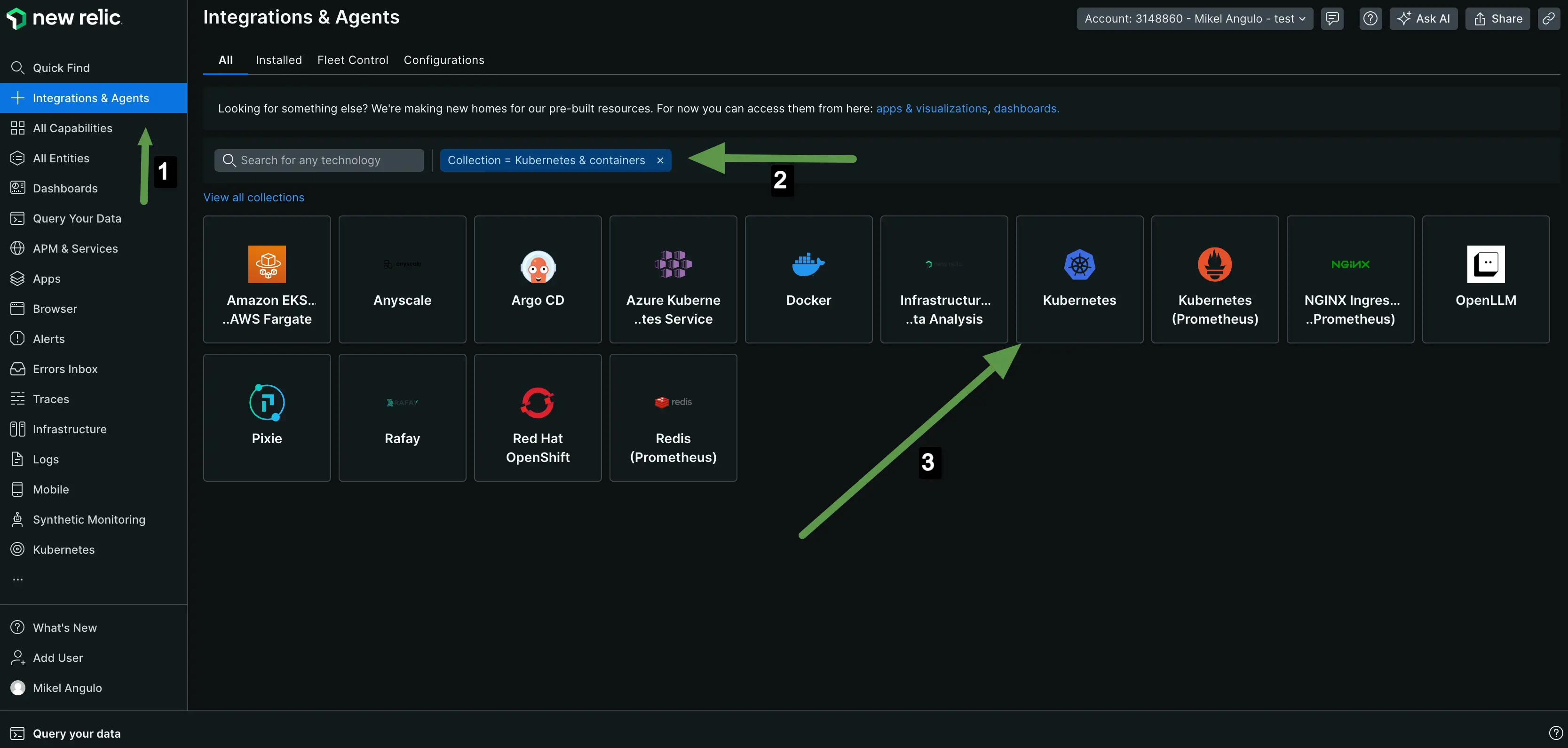
Manual install
Depending on your needs you can install APM Auto-attach separately or as part of the Kubernetes integration.
After installing K8s APM auto-attach you just need to configure APM auto-instrumentation by deploying an instrumentation CR in the cluster.
In this section you will find complete information and examples.
Check our public docs for more information.