Você pode monitorar a função do Lambda AWS que usa streaming de resposta no aplicativo Node.js para obter insights reais sobre o desempenho e o comportamento de cada invocação. Esta solução integra-se ao Monitoramento de IA para permitir que você rastreie respostas de modelos e colete dados de observabilidade relacionados à sua carga de trabalho de IA. Usando esses recursos, você pode otimizar o desempenho do aplicativo sem servidor e manter uma supervisão abrangente dos processos orientados por IA.
Este documento ajuda você a:
- Configurar monitoramento de resposta streaming função do Lambda
- Entenda as métricas e dados disponíveis para streaming de resposta Função do Lambda
- Aprenda a usar a interface do New Relic para monitorar e observar o desempenho do seu streaming de resposta função do Lambda
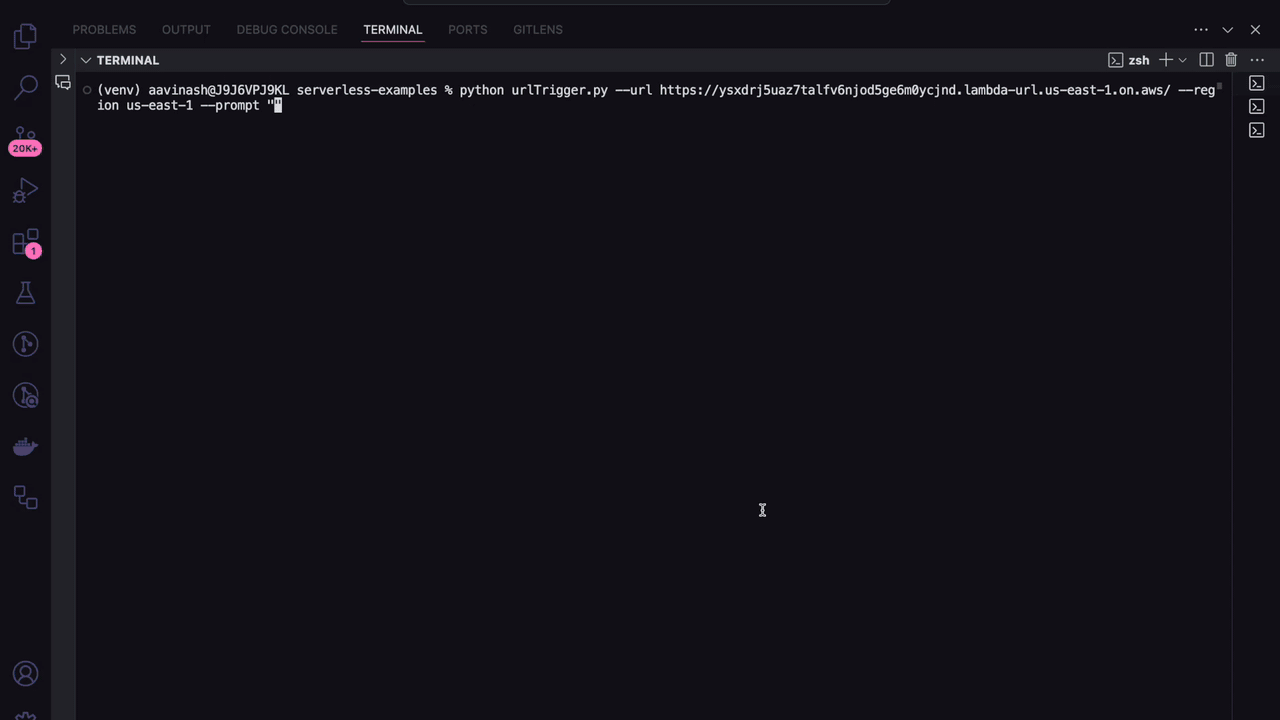
Configurar o streaming de resposta do Lambda
Pré-requisitos
- Verifique se a sua função do Lambda atende à nossa compatibilidade e requisitos.
- Use a camada lambda mais recente disponível para Node.js.
Configurar o streaming de resposta do Lambda
Para habilitar o monitoramento de streaming de resposta para sua função Node.js do Lambda:
Instalar e configurar o monitoramento Lambda no New Relic.
Adicione as variáveis de ambiente necessárias para a função de streaming de resposta do Node.js do Lambda.
Salve as alterações e implante a função.
Após a implantação, você pode visualizar os dados de streaming de resposta do Lambda na plataforma New Relic. Para obter mais informações, consulte Acessar os dados de streaming de resposta do Lambda.
Acesse os dados de streaming de resposta do Lambda
Para visualizar os dados de streaming de resposta do Lambda na plataforma New Relic:
Vá para one.newrelic.com > left navigation pane > All Capabilities > Serverless Functions.
Selecione a função necessária do Lambda que usa streaming de resposta.
Exibir resumo, invocações, métricas do CloudWatch e distributed tracing para sua função de streaming de resposta do Lambda.
Na seção More views , clique em AI Responses.
Para saber mais sobre as respostas da IA, consulte Exibir respostas da IA.
Métricas-chave para streaming de resposta
Na página de Cloudwatch metrics , monitore as seguintes métricas relacionadas ao streaming de resposta:
- Bytes de saída transmitidos: exibe o número médio de bytes transmitidos pela função do Lambda.
- Streamed Outbound taxas de transferência: Exibe a taxa média na qual os bytes são transmitidos pela função do Lambda.
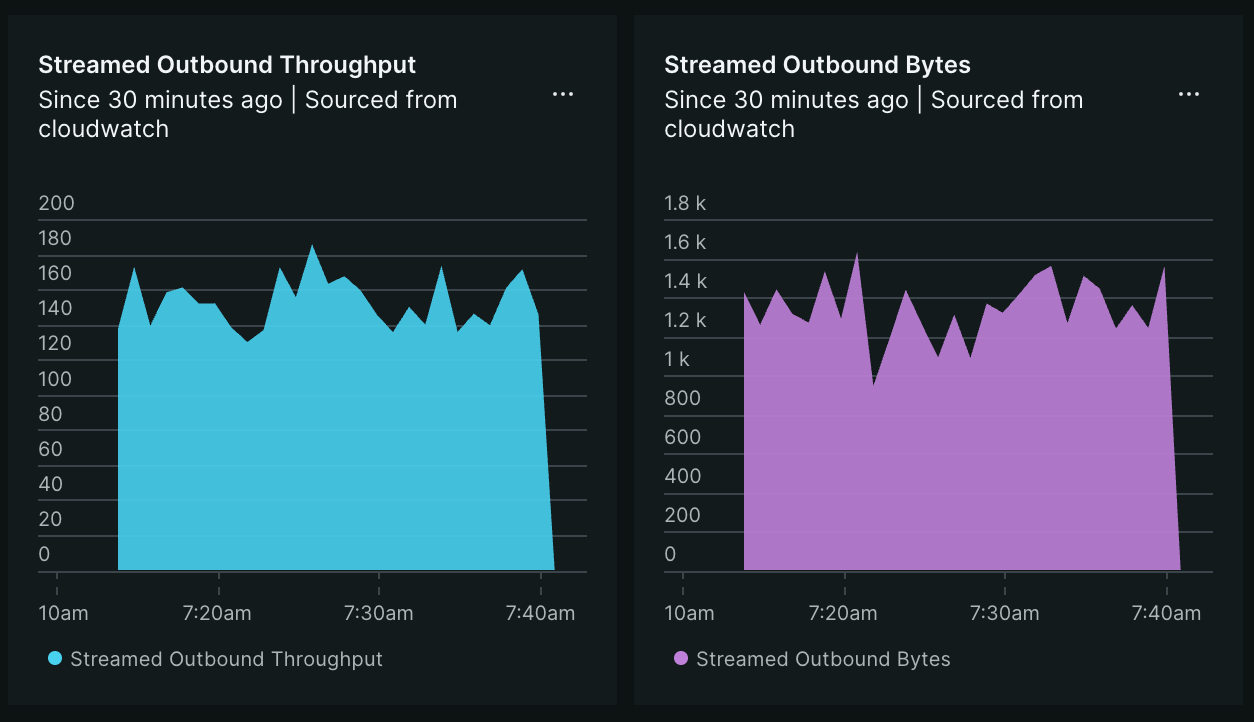
Para mais informações sobre nossa interface do usuário, consulte Introdução à plataforma New Relic.