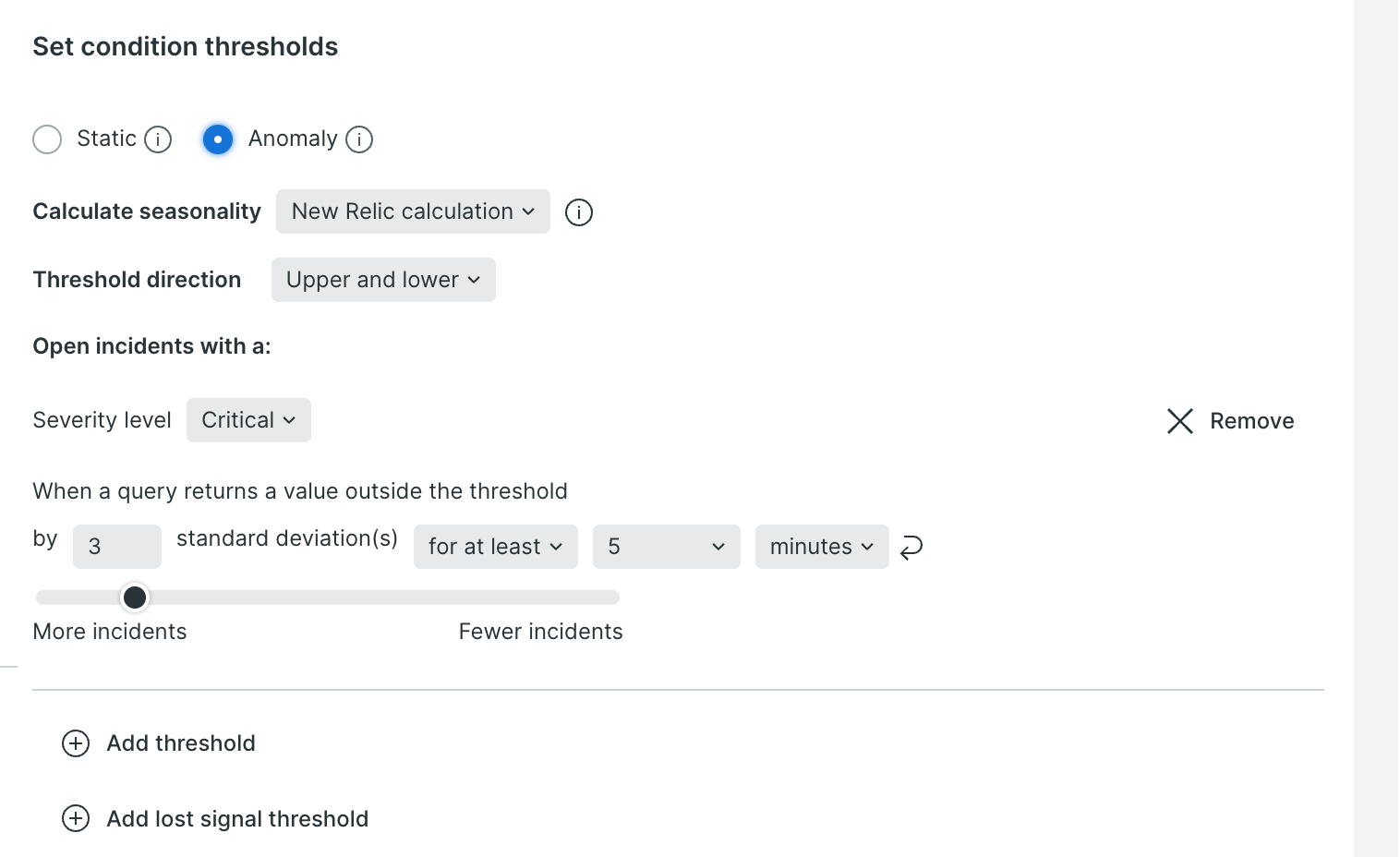New Relic now lets you specify the seasonal trend to apply to each signal's model in an anomaly alert condition. Previously, New Relic automatically calculated seasonal trends—hourly, daily, or weekly—based on historical data, and adjusted the seasonality as more data became available. Now, you can define the type of seasonality for homogenous data sets (either without facets or with facets where the seasonal trend is consistent across signals) when setting up an alert condition. Specifying seasonality during configuration can expedite the training of anomaly models for that condition.
When configuring anomaly alert conditions, you can choose from the following options:
- New Relic calculation (default): Automatically determines the seasonality for each signal based on factors such as data age, consistency, and regular fluctuations.
- Hourly: Applies an hourly pattern to all signals within the condition for anomaly detection.
- Daily: Applies a daily pattern to all signals within the condition for anomaly detection.
- Weekly: Applies a weekly pattern to all signals within the condition for anomaly detection.
- None: Disables seasonality entirely, ensuring no seasonal patterns are considered when evaluating signals.