Server-side configuration transitions some core settings from your language agent's configuration file to the New Relic collector. Depending on the language agent, available settings may include:
- Transaction tracing
- Application log forwarding (Java agent only)
- Slow SQL
- SQL recording and logging
- SQL query plans
- Error collection
- Thread profiling
- Distributed tracing
- Cross application tracing
- Realtime profiling (Java agent only)
Requirements
Server-side configuration is not available for our PHP agent.
Centralization and security
Server-side configuration provides an easy way to manage the available settings from the New Relic server side. Centralized configuration settings can also help you ensure standards compliance and security management for your settings.
Any change to a monitored application automatically applies to all APM agents monitoring that application, even if they run across multiple hosts. The agent still follows the local configurations for any settings that can't be set .
Server-side configuration precedence
This feature provides the convenience of managing the available configuration settings directly from the New Relic side, without the need for deployments or restarts. Available options to change settings, and the order of precedence they take when you use environment variables or other configuration options, will depend on the language agent used.
For more information about the hierarchy of settings, see the illustration for the specific agent:
- Go hierarchy
- Java hierarchy
- .NET hierarchy
- Node.js hierarchy
- PHP hierarchy (server-side configuration not supported)
- Python hierarchy
- Ruby hierarchy
Configure from the UI
The PHP agent doesn't support server-side configuration. To enable server-side configuration settings for monitored apps from the UI:
- Go to one.newrelic.com > All capabilities > APM.
- Click on your app. Then click Settings > Application > Server-side agent configuration.
After enabling server-side configuration, you can access and modify the settings from the UI. Select your desired options from the server-side agent configuration.
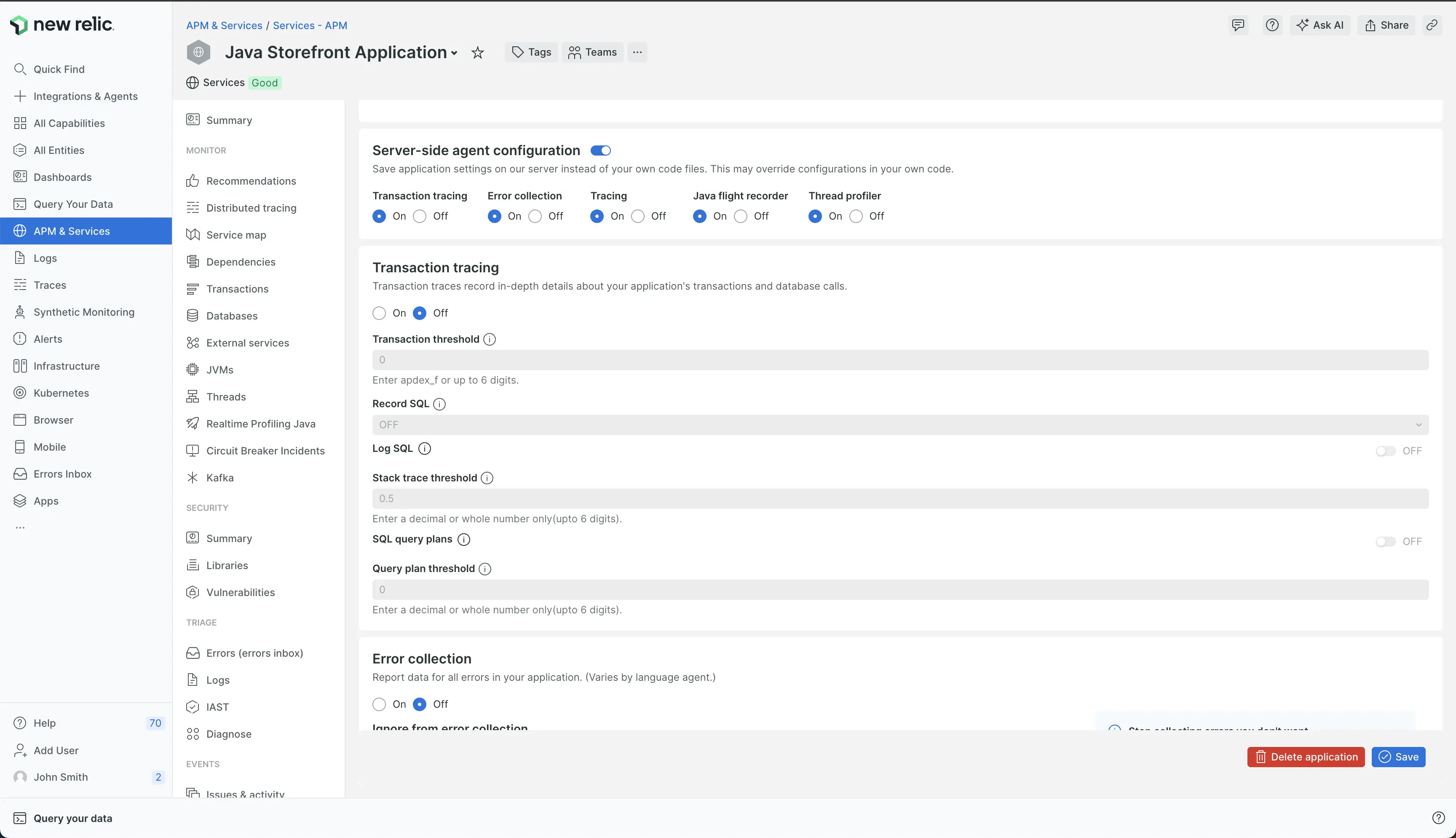
Configure from NerdGraph API
For how to enable this with NerdGraph, see the NerdGraph tutorial.
View or change server-side configuration settings
If you use server-side configuration, you must still include your license_key and app_name in the local config file. These settings are required for the agent to communicate with the New Relic collector.
The PHP agent doesn't support server-side configuration. To view or change the available server-side configuration settings through the UI for apps that use other New Relic agents:
- Go to one.newrelic.com > All capabilities > APM.
- Click on your app. Then click Settings > Application > Server-side agent configuration.
Once you set any of these options from the UI, they will override any conflicting options in the agent's configuration file.