Pop-overs provide a lot of direction in a small space for our readers. Popovers give quick inline definitions of key concepts, and provide a path to learn more in the docs or try it out in the UI.
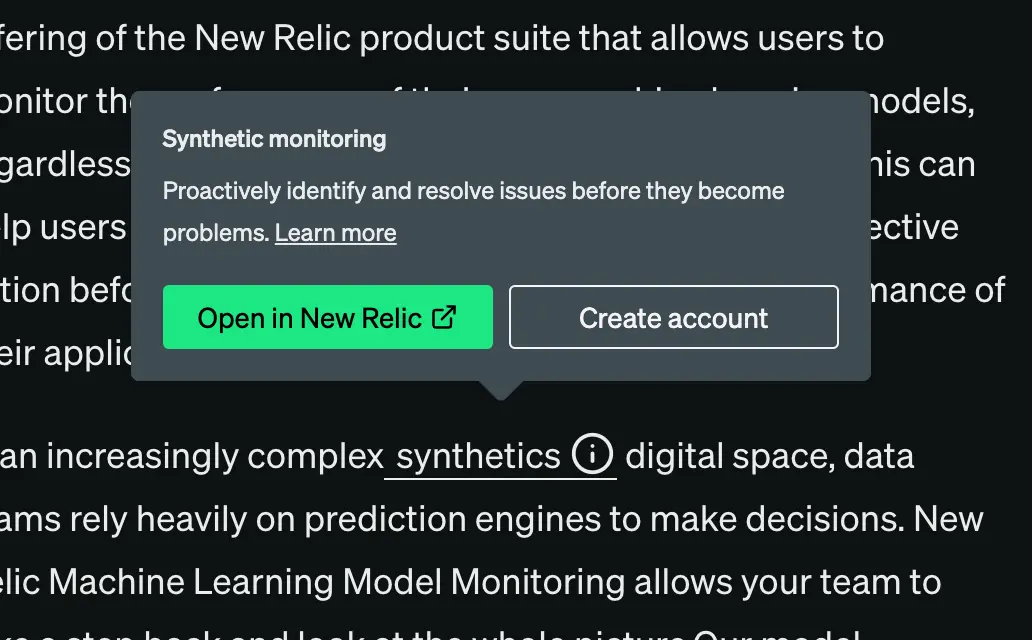
Using pop-overs
A pop-over is written in a JSON file, and can be put into any doc you like using the following format:
<InlinePopover type="title" />;Where title is the name of the component in the JSON file. In the screenshot above, synthetics is the pop-over used.
Tip
The Keyboard Maestro macro for pop-overs is kkpopover
Creating or editing pop-overs
Pop-overs are contained within an editable JSON file. You can edit the file to create your own pop-overs using the procedure below:
Open the JSON file in VS Code.
Copy and paste an existing pop-over, and modify it as needed for the pop-over you want to create.
The first line is the "title" of the pop-over used in the format example above.
inlineTextis the text that appears in the doc you put the component in, before the user hovers over the pop-over.headeris the title of the pop-over once it displays.textis the copy that displays in the body of the pop-over.learnMoreUrlis the URL of the doc you want to send the reader to for more information.primaryButtonis the text of the main button as it appears in the pop-over.primaryButtonUrlis the link you want the button to send the reader to when clicked.secondaryButtonis the text of the right-most button as it appears in the pop-over.secondaryButtonUrlis the link you want the right-most button to send the reader to when clicked.Keep the list in the JSON file in alphabetical order to make things easier to find.
Test the popover locally.
Open a PR based on your changes, and contact someone in Docs Eng to have them review.
Once the PR is reviewed and merged, you can use your new pop-over in any doc you like!