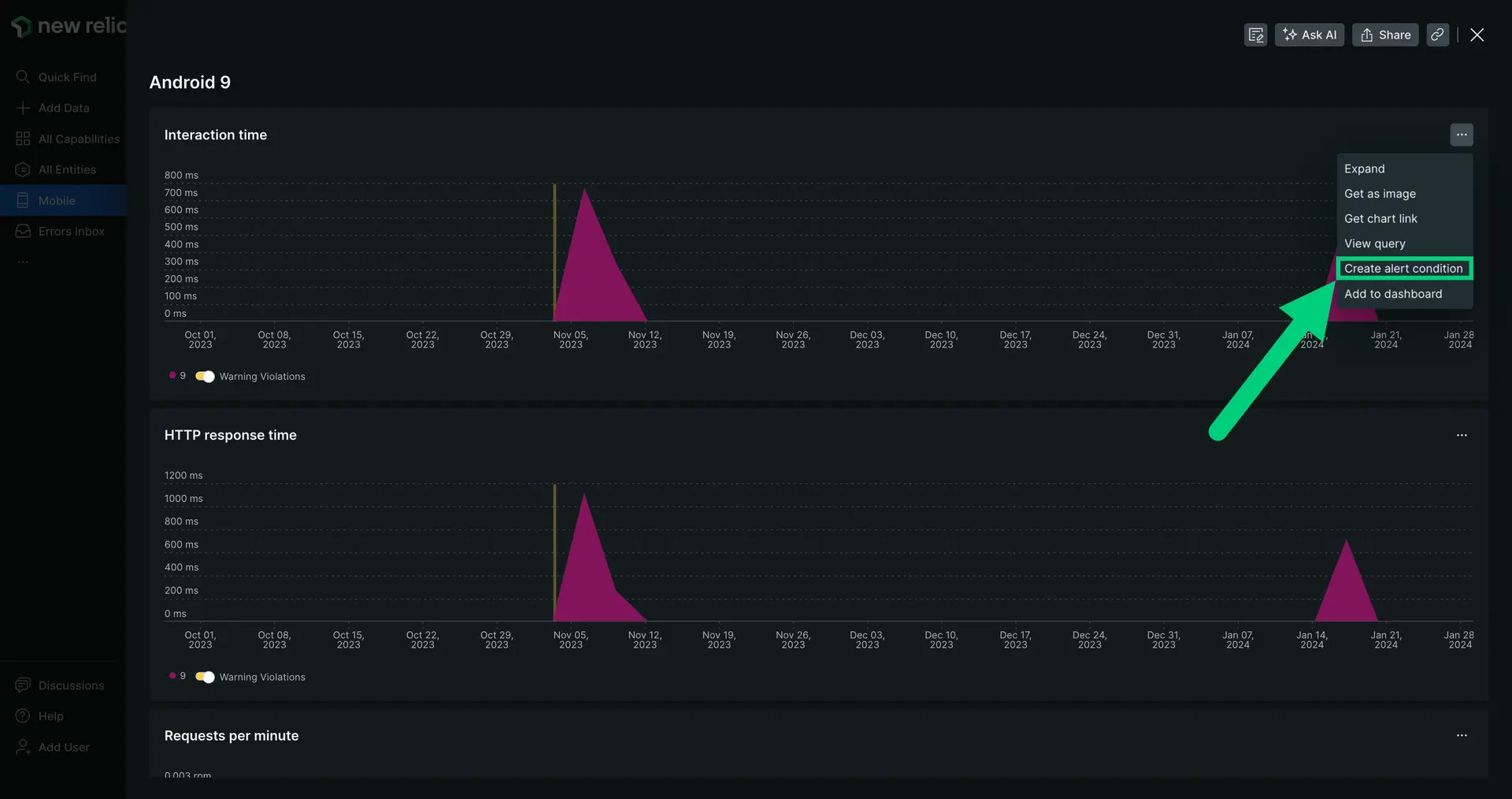Curious how your app is performing on the latest Android or iOS release? Use our OS versions page to analyze and compare app performance between different releases (including major and minor releases), and view metrics like number of active devices, network failures, and HTTP request time.
View the OS versions page
- Go to one.newrelic.com > All capabilities > Mobile.
- Select your mobile app.
- In the left-hand menu, click OS versions.
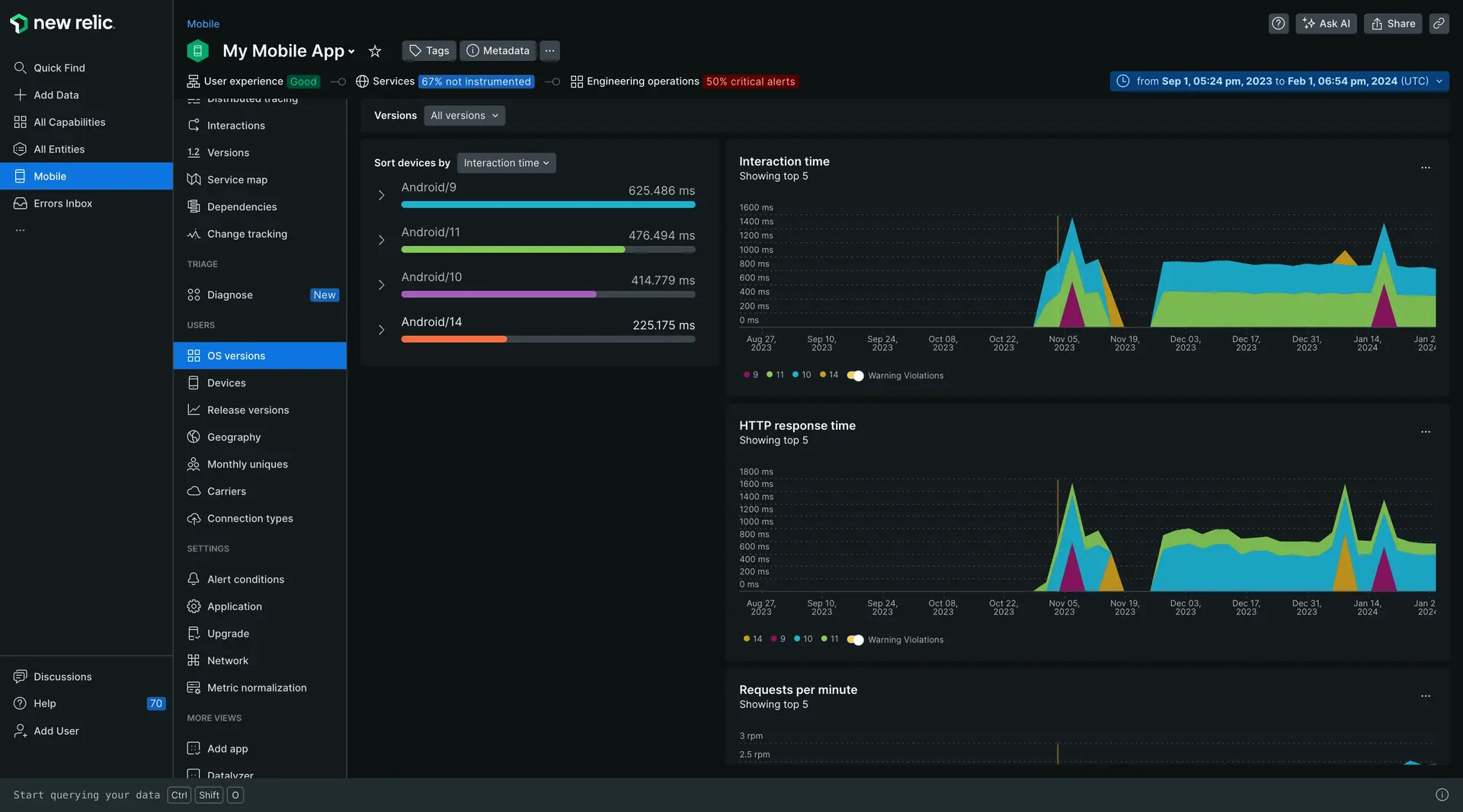
Drill down into specific metrics
If you see a data spike, such as an increase in interaction time, click and drag the time picker. The page will refresh and expand into that segment of time so you can see exactly what happened.
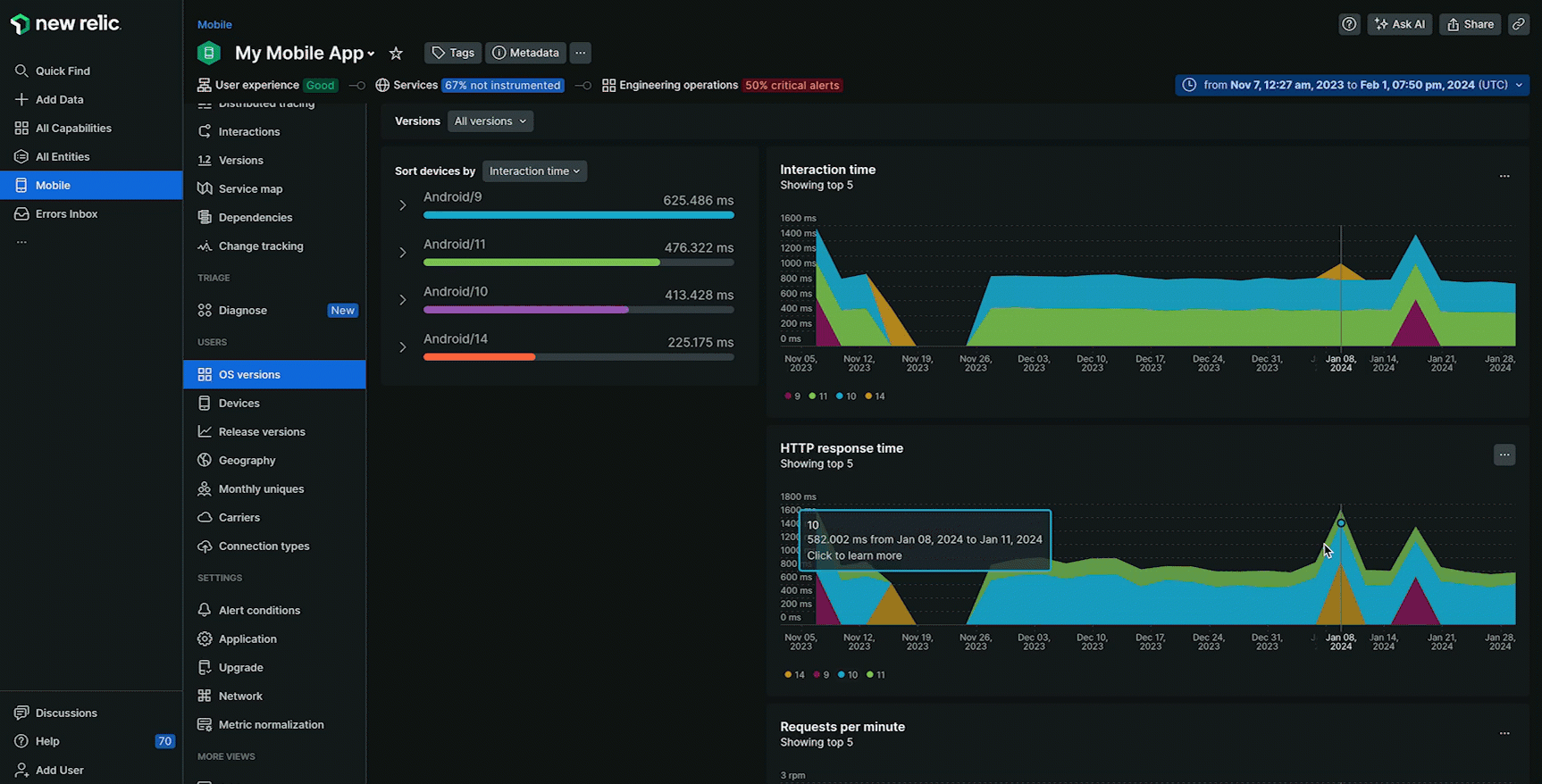
Click into a specific OS version to view performance metrics.
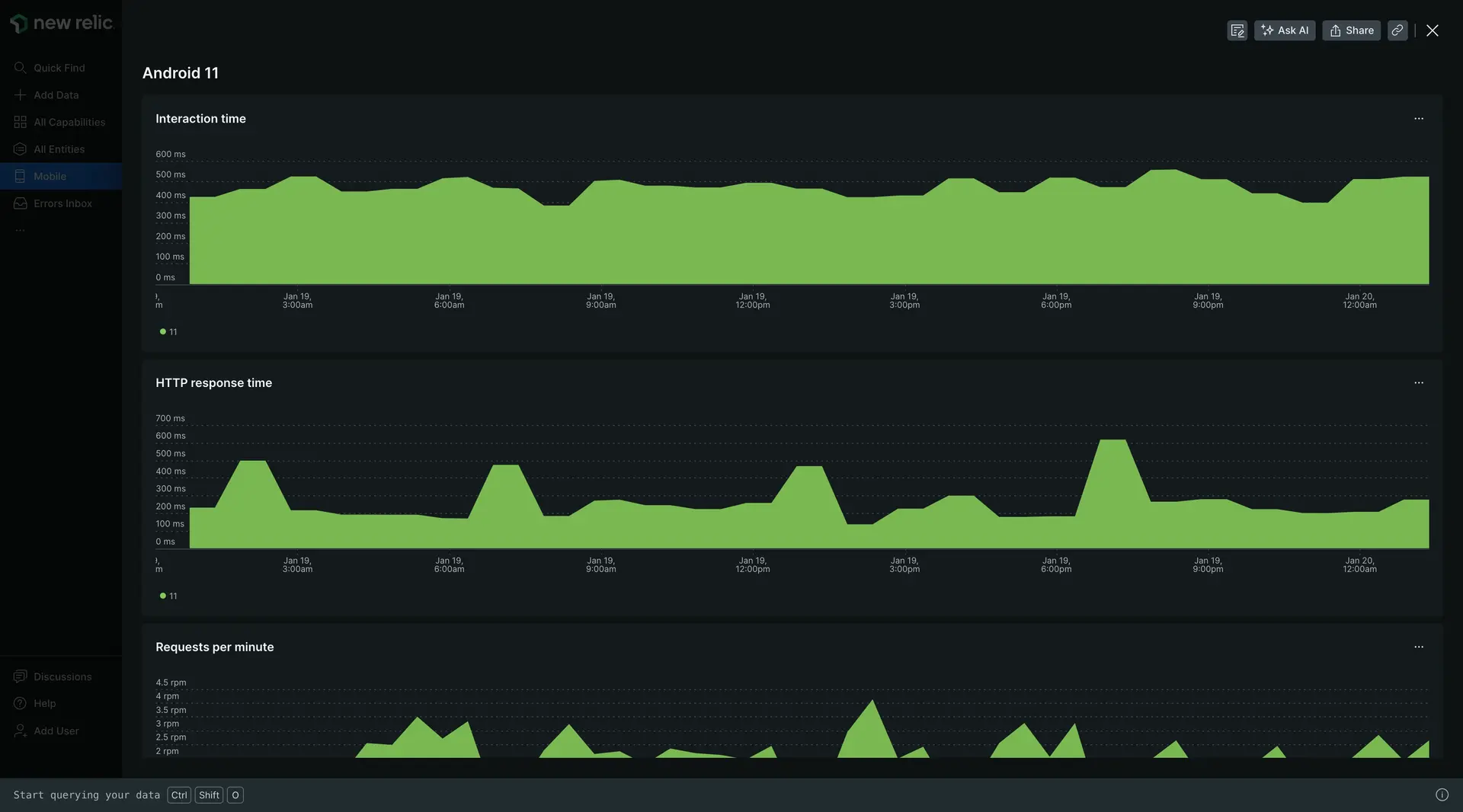
Create alerts
Now that you've got visibility into your app's performance, it's time to set up alerts for key performance changes.
Simply click into a metric, then from the chart menu, click Create alert condition and follow the steps in the UI.